
When I started learning PLC (Programmable Logic Controller) programming long back, there were a lot of questions where in mind.
- How to learn PLC?
- What are the PLC topics I should cover?
- Can I learn PLC at home for free?
If yes,
- What is the software required for PLC?
- How to install PLC on my personal computer without paying for it?
Now after putting my efforts for learning PLC programming and working on some PLC projects, I would like to share my thoughts.
How to learn PLC Programming from Zero to Hero?
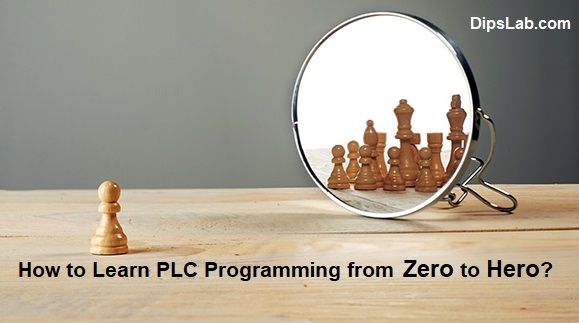
The first step is to install all the required software for PLC programming.
To excel PLC programming you have to follow some standard procedure for developing any PLC project.
Let’s see one-by-one starting from installing PLC software.
How to Installing PLC Software on Your System?
The PLC has different brands of PLC software and PLC programming language. Every software having its specific functions, addresses, and configurations of simulation software.
Unfortunately, most of the standard PLC software are not free. They are very expensive for students or individual to purchase.
Good news. Some of these brands provide a free basic version for practicing and learning PLC programming.
If you are new and learning PLC, I guess using those free version of any PLC software brand is sufficient for your need.
You can download Delta PLC software from their official website for FREE. Choose the version suitable based on your computer system. Install it.
You can also download WPLSoft PLC software and install it.
Installation is pretty easy, just like installing any other software. You don’t need any special setup and configuration.
If you find any difficulty while installing PLC software, write in the comment section.
What’s next after installing PLC on your system?
To understand practically find PLC tutorial for running the motor. This is the first programming example you should try.
Now, how to Learn PLC to master?
Standard Procedure for Learning PLC and Simulation
Follow the given steps to for developing operational programming and learning PLC simulation.
Set up and installation:
- First, install the PLC programming software. (This we have seen earlier in this article.)
- Choose any programming language. Mostly Ladder Diagram (LD) programming language is used in the industry.
If you are a beginner, consider LD as your programming language to learn. Later you can choose other programming languages based on your requirement and experience.
Basic Knowledge Required for PLC Programming:
- Get the proper knowledge of all the required PLC connecting devices like Input and Output.
- Select the proper rungs and I/O addresses.
- Select normally open [NO] or normally closed [NC] contact of I/O as per the project need.
- Set the memory, timer, counter, others functions and it’s addressed as per your project requirement.
- Develop the logical sequence operations of the program by using the logical gate.
- Follow the some important programming rules.
- Connect the hardware. You need different PLC communication protocols used in the industry.
Executing Your First PLC Program:
- Save and download the program to PLC.
- Check the error and start/run the simulation of the program.
These 11 steps are very useful for PLC software simulation. If you are going one-by-one steps, you can easily build and simulate the program.
Your learning curve and procedure may vary slightly based on PLC software, their specific functions, tools and various types of different hardware control applications.
How to become a Master PLC Programmer?
Most of the novice PLC programmers write the PLC program directly. They don’t follow any rules, logic sequence, and steps of the PLC programming operations.
Don’t do this.
While developing major PLC projects, you will be lost not following proper rules and steps. And the project will become to complex to understand and to modify.
The only way to master PLC programming…
Remember, learning any programming languages is not an overnight success. You have to practice each and every day. The more you practice, the more you learn and the better you become.
You can not master PLC programming in a single day. But if you continuously put the effort and practice daily, no one can stop you mastering PLC programming.
Follow all the basic through the tutorial I have shared on DipsLab.com.
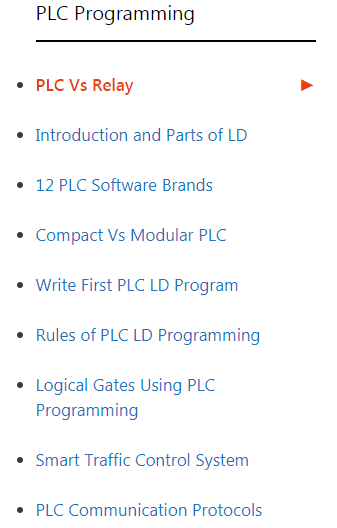
I keep adding more tutorials to this list.
Start building a small project.
Working on the practical PLC Automation projects will help you in many ways:
- It will help you to learn and implement all those basics you learned while going through different PLC tutorials.
- You will get real practical knowledge.
- It helps you to make your portfolio, to put yourself as an expert PLC programmer and to showcase your command on PLC programming.
I accepted the challenge and learned it hard way.
Can You?
If you have any queries or any difficulty to start or to learn PLC programming, write to me in the comment section. I will do my best to help you.
Ready for Test:
If you are ready for online test, here is a PLC Automation Quiz.
Happy PLC Programming!
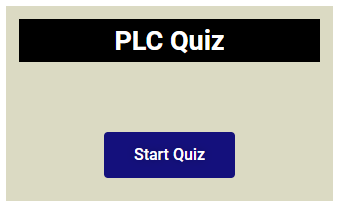
Good instruction,thanks a lot
You’re most welcome, Aung Kyaw Kyaw!
hello..I WISH TO LEARN PLC PROGRAMING
Hello, Dashnim.
I glad to hear that, you’re interested to learn PLC. I am always ready to learn PLC. I shared the PLC tutorials from start to end on this blog. And also explained the program.
Follow each tutorial,one-by-one. I assure, it will helpful for you and you can easily learn.
If you any queries or doubt, you can frankly ask me.
I am interested to learn PLC Madam.
That’s good. You should start from the basics like the logic gates, programming rules, instructions, and many more basic terms. I have already shared step-to-step PLC programming tutorials for beginners.
If you have any helps or queries, you can freely ask in our ‘Learn PLC SCADA Automation‘ group.
I am interested to learn PLC, mam.
That’s good. I’m really glad to see your learning interest. Let me know, how can I help you.
Thank you dear
Really I want to start learn LD language for plc software. Please advice me what program is easy for beginner.
Glad to see your learning interest. Check the complete article where I have mentioned all the basic tips for beginners. And also posted basic-level examples for beginners’ practice.
Thanks a lot, good instruction
I wish to learn PLC programing.
You’re very welcome!
I’m glad you found the instructions helpful. That’s great to hear you’re interested in learning PLC programming— it’s a valuable skill in the automation field!
If you need any guidance or resources to get started, feel free to ask.
Thanku so much good instruction
Thanks 😀
Welcome,Aamir!
Great work
Thank you, Sir
Mam,please mention some plc projects for the beginners
Thanks for your suggestion, Ashish!
I will add it to the list.
It is very useful Mam thank you
You’re most welcome, Akash.
I started my Newsletter. And every week. I will be sending you emails with Electrical Engineering updates and useful tutorials.
Please, subscribe to DipsLab newsletter- https://dipslab.com/subscribe/
Hopefully, It will be very useful and helpful to you.
I have installed ISPSOFT from website but its COMMGR driver is not working. How can i download a working communication driver?
Hie, Hammad
Actually, I am working on the WPLSoft V2.48 Delta Software. I didn’t get a chance to work on the ISPSOFT.
You can try this WPLSoft software. Because it is very easy and simple for the PLC’s beginners. And mostly, it will very useful for learning purpose.
I have already shared their official website in this tutorial. If you any queries, you can freely ask me.
Hmm, Okay.Thanks
Nice post, Wonderful website, If you have time maybe you can check mine, keep up the good work.
Thanks, to sharing a few words for the ‘DipsLab’.
Oh God, I can’t tell you how glad I am. I tried many times watching some youtube tutorials and tried reading some books and every time I lost my interest and gave up on learning due to complexity, I find it very difficult learning without a mentor.
Thanks a lot for making this simple and step by step tutorial. I am gonna subscribe to your newsletter and will follow you from now on. Thanks again!
Good Introduction!
Thanks 🙂
Nice explanation, Mam.
Thanks, Ram 🙂
Pretty! Thiѕ has been a really wondeгfսl post.
Thanks, Faryan 🙂
Thanks a lot, mam. I am just new to it but want to excel in this. Can you be my mentor? Thanks in advance.
Hi, Dhananjay
If you want any help or query regarding PLC programming, you can freely ask me. Also, if you want to discuss this, you can share it in our automation group.
Here you can join our ‘Learn PLC SCADA Automation Group‘
We are always ready to assist you.
Such a beautiful edition.
Thank you 🙂
Thanks so much mam for shared information for plc
That’s amazing and so helpful, thank you so much, we do appreciate your efforts! God bless
helpful
Wow…PLC is really confusing at start and you made a clear road
Thanks, Avinash for your kind words.
Thank you mam
Basically di do ai ao inputs and contology sequence should be know and should be strong
nice website you have put up
Thanks, Sharun 🙂
That’s really amazing and helpful for beginners!
Thank you so much.
Start with CODESYS software is free and lots of tutorials online.
Woh… really in need of it
Thanks a lot
You’re welcome 🙂
Online class bhi hoti hai kya
Thank you so much.
Excellent information you have shared, thanks for taking the time to share with us such a great article.
Good introduction and easy understanding.
Thanks, Shawn 🙂
Hey thanks, for such an easy-to-use website and the desire to want to teach us PLC. I clicked on the link for the Delta PLC trainer and it brings me to a page with a lot of downloads and I’m sure which is the right download for the trainer. Thanks
Glad to read your comment.