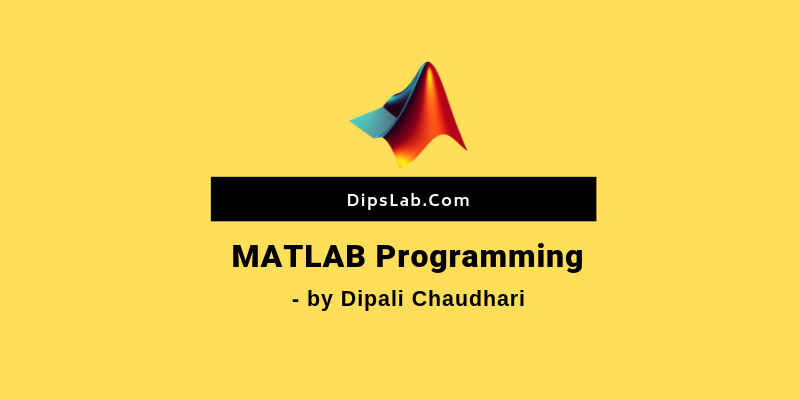In this article, we will introduce MATLAB and discuss its significance.
Table of Contents
What is MATLAB? | Definition & History
MATLAB, which stands for MATrix LABoratory, is a fourth-generation high-level programming language developed by MathWorks.
To fully appreciate MATLAB, it’s important to understand its history and the contributions of its inventor. After 1970, MATLAB was initially introduced by Cleve Moler, a co-founder of MathWorks.
For nearly 50 years, MATLAB has undergone extensive modifications and innovations, resulting in the release of more than 40 software versions.
Introduction of MATLAB Software for Engineers
Upon launching MATLAB, you will encounter two main components:
- MATLAB Programming
- MATLAB Simulink
Let us explore each of these components in detail:
1. MATLAB Programming
MATLAB uses high-level programming languages like C, C++, Fortran, and Java.
Last March 2019, the latest version of MATLAB R2019a was released. And this latest version, we can easily use Python language for writing the program.
When you start MATLAB software, you will see four main windows on your MATLAB desktop.
- Command Window:
The Command Window is the primary interface for entering and executing programming commands in MATLAB. It features a command prompt where users can input and execute commands.
- Command History:
The Command History window records all previously entered commands, providing a convenient way to review and reuse past commands.
- Current Folder:
The Current Folder window displays the MATLAB project folders and files that are currently saved. It helps users navigate and manage their files efficiently.
- Workspace:
The Workspace window shows all variables along with their types and sizes from the Command Window. It provides a comprehensive view of the data available in the current session.
MATLAB’s library is organized into multiple sections, each offering various functions. Familiarity with these basic sections and their functions is essential for effective programming and utilization of MATLAB.
2. MATLAB Simulink
MATLAB Simulink is an integrated environment for modeling, simulating, and analyzing dynamic systems. It helps to enhance MATLAB’s capabilities by providing a graphical user interface for building and simulating models of complex systems.
Essential Features of MATLAB
- MATLAB is a high-level programming language used for numerical computation, data visualization, and the design and development of applications.
- MATLAB interfaces with various programming languages such as C, C++, Java, Fortran, .NET, and Python, enhancing code quality, flexibility, data processing, and maintenance.
- It provides an extensive library of mathematical functions for computational tasks, including linear algebra, differential equation solving, Fourier series analysis, matrix operations, and optimization.
- MATLAB/Simulink offers multiple toolboxes for building applications and conducting graphical simulations, utilizing a Graphical User Interface (GUI).
- MATLAB supports the creation of graphics for data visualization, while Simulink tools are used for generating plots and graphical representations of simulations.
Diverse Applications of MATLAB/Simulink
Firstly, MATLAB is extensively utilized in research and development, particularly within the field of control engineering. Additionally, MATLAB serves a broad range of applications, including commercial and industrial environments, as well as educational purposes, among others.
Let’s examine the applications of MATLAB:
- Scientific Research: Scientists primarily use MATLAB for research and development purposes.
- Control Systems: MATLAB is employed in control systems to maintain and manage system operations.
- Signal, Image, and Video Processing: MATLAB/Simulink is utilized for signal processing, image processing, video processing, and related tasks.
- Medical Applications: In the medical sector, MATLAB is commonly used for tasks such as plotting graphs from ECG data.
- Test and Measurement: MATLAB is used for various test and measurement applications.
- Educational Purposes: MATLAB is also used in academic settings for project demonstrations and other educational activities.
- Mathematical Computation: MATLAB supports mathematical computations involving matrices, vectors, and other finance-related calculations.
More details: Multiple applications of MATLAB/Simulink
These applications are extensively used across various fields, including science, mathematics, physics, and engineering, serving multiple purposes.
If you have any questions regarding MATLAB programming, please feel free to leave a comment in the section below.
Happy MATLAB Programming!