his the first tutorial to start and learn Arduino for beginners.
In this tutorial, we will learn what is Arduino, how to install and download Arduino software on your system, how to connect it to the hardware Arduino board and writing a basic Arduino program.

If you are an Engineering student, you may have come across many Arduino based engineering projects.
There are two main parts.
- Arduino Board
Its hardware you can purchase online. There are many types of Arduino board available in the market. If you are new to the Arduino and don’t have Arduino board, I recommend you to purchase Arduino UNO board.
In India, it will cost you around Rs.550 (INR). If you are interested in learning Arduino, it is very worth spending. - Arduino IDE
This is code editor software you can download and install on your system for FREE. It is required to write a program and to add compiled binaries into the Arduino board.
So, to learn Arduino, you need an Arduino board. And to program your Arduino board, you need IDE software.
Let’s start with downloading Arduino Software. You can install it on your PC as well as on your laptop.
Table of Contents
How to Download Arduino IDE Software?
First up all, open the browser and search Arduino software on the Google search engine. You will find the official software link to download. Or you can directly visit link https://www.arduino.cc.
Click on the software menu option.
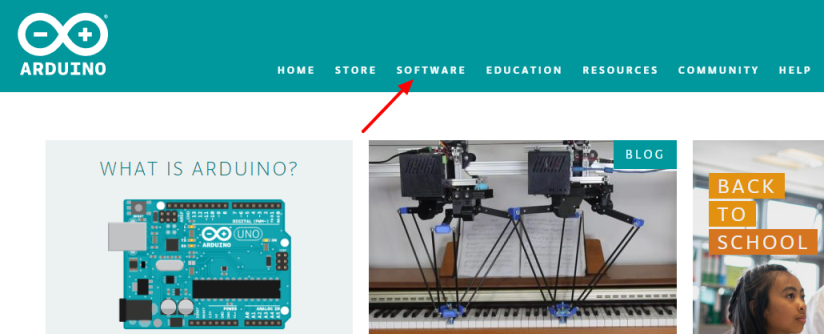
Select the Download submenu option under the software menu.
Based on your operating system, choose the installer.
As a part of this tutorial, I am choosing Arduino for the Window 10 operating system on my laptop.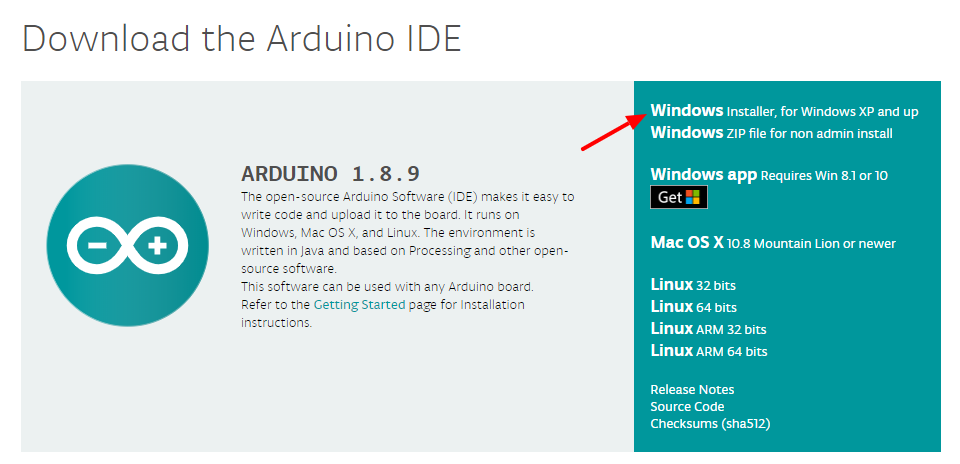
This Arduino software is completely FREE.
Though it’s free, you can donate any amount if you want to contribute and support the Arduino software foundation. If you are making a donation, click on CONTRIBUTE & DOWNLOAD.
If you want to use it for FREE, click on JUST DOWNLOAD option.
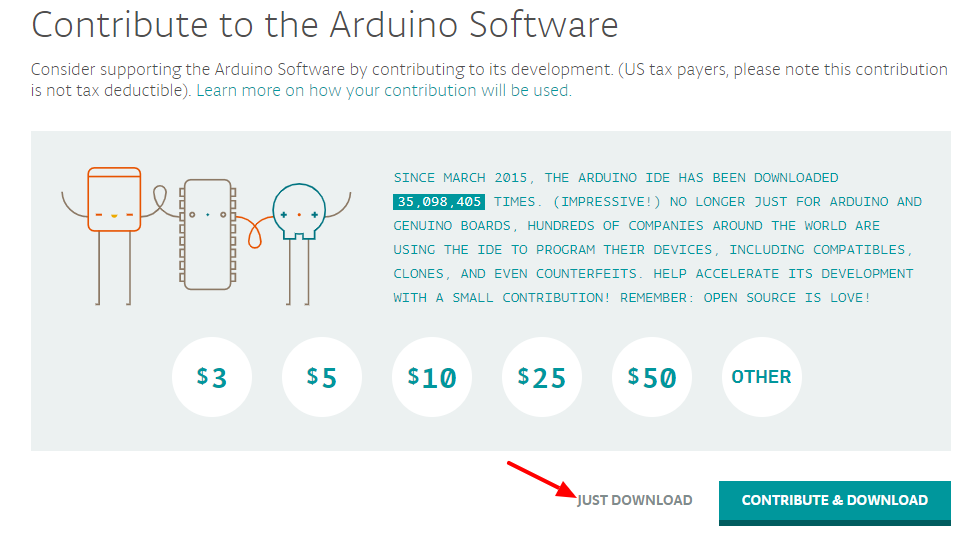
This will start downloading Arduino software on your system. After downloading, you can see the file .exe saved in your system.
To install Arduino, double click on installed software (.exe file). It might take a few minutes to install.
Awesome! You are all ready to use Arduino.
How to Start and Learn Arduino?
After the successful software installation, open the installed Arduino software. This will look like as below picture where you can edit code.
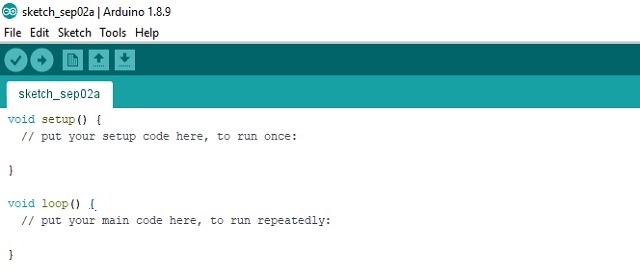 You can write your code in the editor to operate Arduino board. (Right now don’t write any code. We will see how to write Arduino program later).
You can write your code in the editor to operate Arduino board. (Right now don’t write any code. We will see how to write Arduino program later).
When you purchase Arunoio borad you get USB cable as well.
Connect the USB cable to your Arduino board and your computer. This will give power supply to your Ardunio kit. You can see that LED is glowing on the Arduino board.
How to write and Run your First Arduino Program?
Don’t worry. You don’t have to write any program.
In Arduino IDE, many basic programs are already given. You can use it.
After opening installed Arduino IDE, select following menu options
File > Examples > 01.Basics > Blink
Under basic, there are many examples given. We are considering a blink program.
Now you got the program. You need to add this program to your Arduino board from your Arduino software.
How to connect Arduino Board to IDE?
Make sure, you have connected your Arduino board with the IDE (as below diagram).
Under the Tools menu, you can see the board and port.
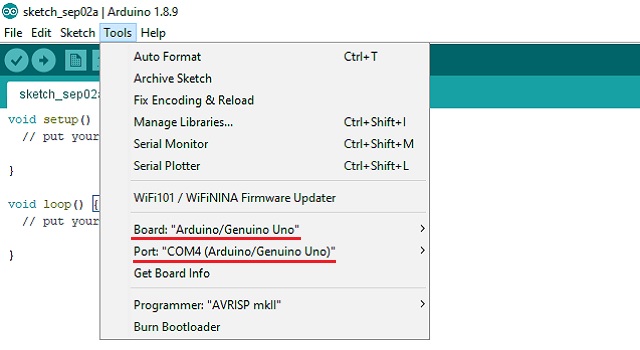
In main menu, there is the verify button (Right sign inside the circle). Click on it. It will compile the program (blink program).
After compilation, you will see the message “Done compiling”.
Click on the upload button (right direction arrow inside the circle). This will upload your compiled binaries in your Arduino board.
Hurray! Look at your Arduino. LED is blinking.
Congratulations, you are ready to learn more about Arduino programming.
This is all about our first tutorial to learn Arduino for beginners.
I don’t want you lag behind before you go through my next tutorial. So, please let me know if you find any difficulty while going through this tutorial.
Happy Learning!